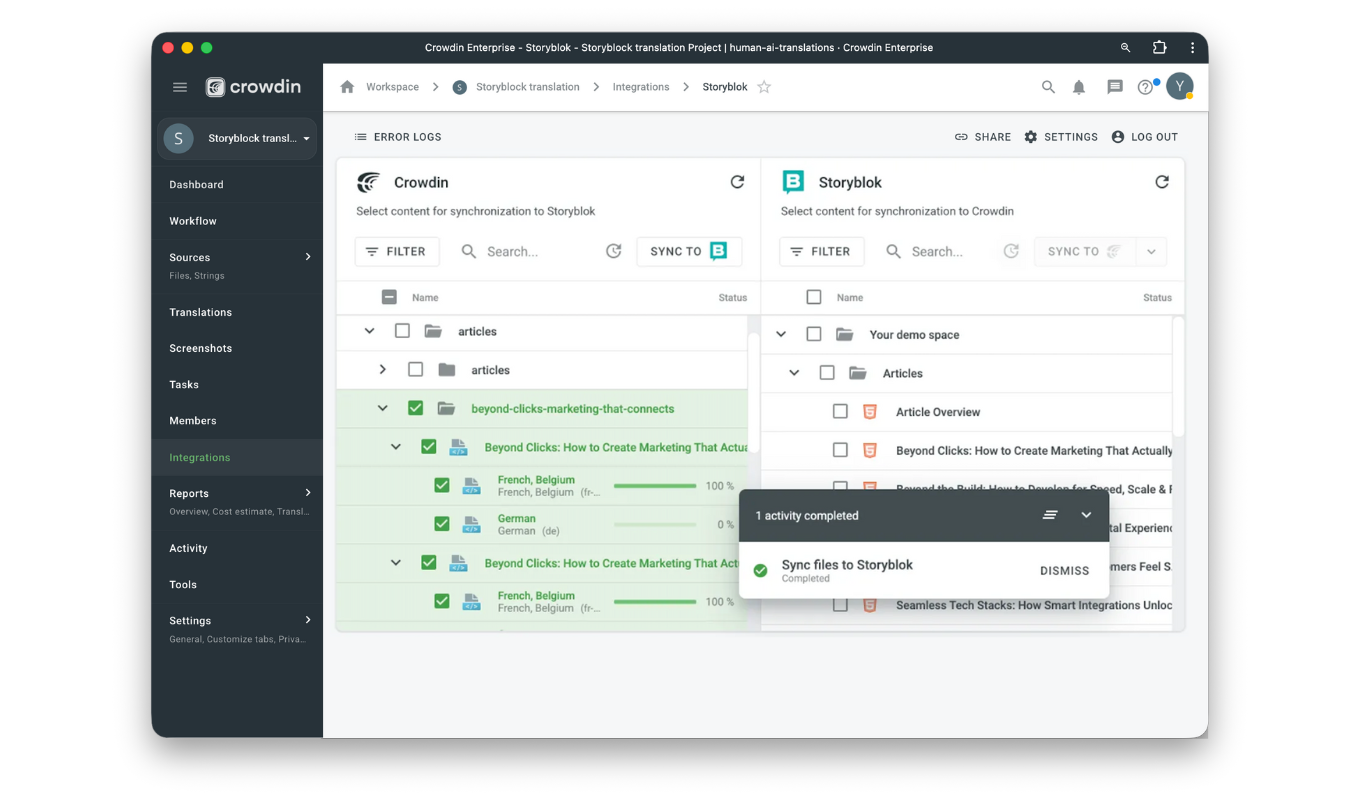
Crowdin is an AI-powered translation management platform that integrates with Storyblock.
Stop manually copying and pasting content. Set up a secure, automated Crowdin integration
that sends source text to your translators within one click or immediately when new content
appears and instantly pushes completed translations back to Storyblok. With features like
WYSIWYG visual context for translators and automatic content synchronization, you ensure
faster time-to-market and high-quality translations across all your multilingual projects.
Requirement: Ensure you have an active Crowdin or Crowdin Enterprise account.
How to use Crowdin for Storyblock connector:
1. Account & Setup
● Install the Storyblok app from the Crowdin Store.
● Authorize the connection between your Crowdin project and your Storyblok Space.
2. Send Content for Translation (Storyblok → Crowdin)
● In your Crowdin project, open the Storyblok Integration.
● In the right panel (Storyblok), select the content you want to translate.
● Click Sync Crowdin.
Now you can manage all your translations inside Crowdin.
3. Publish Translations (Crowdin → Storyblok)
● In the Storyblok Integration screen.
● In the left panel (Crowdin), select the files that have finished translation.
● Click Sync to Storyblok to instantly publish the localized versions.
