Account
Your Storyblok account gives you access to the complete Storyblok product and ecosystem.
Create an account by signing up at app.storyblok.com with your email address or a GitHub account.
Once you have an account, you can configure it in My account → Account settings.
Security
Section titled “Security”Visit Account settings → Security to change your password or enable two-factor authentication (2FA). 2FA is available via authenticator apps, SMS, and email.
Personal configuration
Section titled “Personal configuration”In the settings section for your account, you can find many options for configuration:
- Change your email, username, first name, and last name
- Link/unlink your GitHub account
- Adjust your Time zone and Interface language
- Choose a color theme for your Storyblok UI
The appearance section offers various color themes, including vision assistive themes.
GitHub authentication
Section titled “GitHub authentication”GitHub is a popular software collaboration platform. If you are a regular GitHub user, GitHub authentication offers a convenient sign-up flow.
Sign up with GitHub
Section titled “Sign up with GitHub”To sign up with GitHub, choose the Sign up with GitHub option on the sign-up page.
Connect GitHub
Section titled “Connect GitHub”You can also connect your GitHub account with a pre-existing Storyblok account.
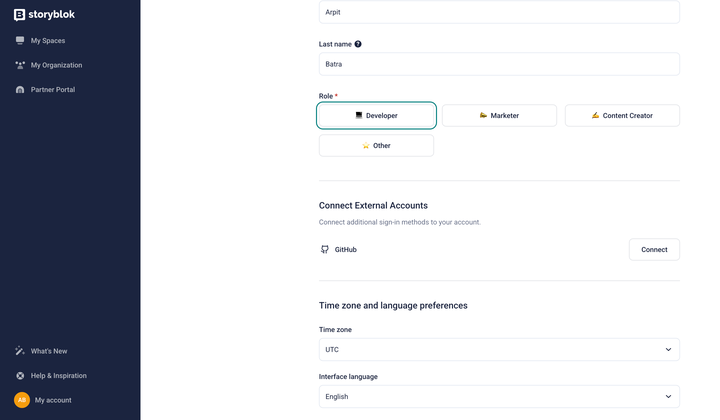
Connect GitHub
Use the Connect option under the Connect External Accounts section to connect your GitHub account.
Disconnect GitHub
Section titled “Disconnect GitHub”Use the Disconnect option under the Connect External Accounts section to disconnect your GitHub account
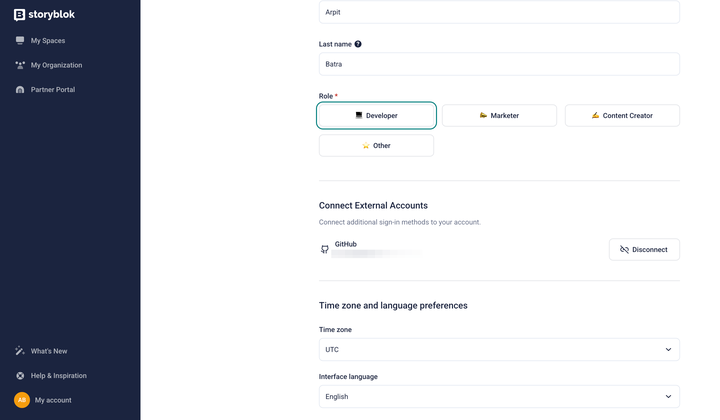
Disconnect GitHub
If GitHub is the only sign-in method available, you will be asked to set a password before performing the disconnection. After disconnecting, you can log in using your email and password.
Programmatic access
Section titled “Programmatic access”For developers, Storyblok has a powerful programmatic interface. Users can generate a personal access token, which enables API-based actions in the space.
Deleting your account
Section titled “Deleting your account”To delete your account, open the Danger Zone.
Was this page helpful?
This site uses reCAPTCHA and Google's Privacy Policy (opens in a new window) . Terms of Service (opens in a new window) apply.
Get in touch with the Storyblok community